Introduction to Domain Transfer
When you decide to move your website from one hosting provider to another, transferring the domain becomes a crucial step. Domain transfer involves shifting the management of your domain name from one registrar to another. In this guide, we will explore the process of transferring your domain from GoDaddy to Hostinger.
Preparing for Domain Transfer
Before initiating the transfer process, it's essential to ensure that your domain is eligible for transfer and to gather all necessary information. Check if your domain meets the eligibility criteria set by ICANN and ensure that it's not within the first 60 days of registration or a recent transfer.
Initiating the Transfer Process
Access your GoDaddy account and locate the domain you wish to transfer. Begin by unlocking the domain and obtaining the authorization code. This code is crucial for verifying ownership during the transfer process.
Setting up Hostinger for Domain Transfer
Log in to your Hostinger account and navigate to the domain management section. Initiate the domain transfer process by entering the domain name you wish to transfer and following the prompts provided by Hostinger.
Completing the Transfer Process
Submit the authorization code obtained from GoDaddy to Hostinger to validate the transfer request. Once submitted, Hostinger will initiate the transfer process. Confirm the transfer request through the provided confirmation email.
Post-Transfer Considerations
After the transfer is complete, verify domain ownership within your Hostinger account. Additionally, ensure that you update the DNS settings to point to your new hosting provider to prevent any disruptions in service.
Hostinger Customer Support for Domain Transfer
If you encounter any issues during the transfer process, Hostinger offers dedicated customer support to assist you. You can reach out to Hostinger's customer care team through various channels, including live chat, email, or phone.
For immediate assistance, dial the Hostinger customer care number or utilize the live chat feature on their website. Hostinger's support team is available 24/7 to address any concerns or queries you may have regarding the domain transfer process.
Hostinger Services Overview
Hostinger is renowned for its reliable hosting services and user-friendly interface. By transferring your domain to Hostinger, you gain access to a plethora of features and benefits, including high-speed servers, robust security measures, and excellent customer support.
Frequently Asked Questions
1. How long does it take to transfer a domain to Hostinger?
The domain transfer process typically takes 5 to 7 days to complete, although it may vary depending on various factors such as domain eligibility and registrar cooperation.
2. Will my website experience downtime during the transfer?
In most cases, your website will experience minimal to no downtime during the transfer process. However, it's advisable to schedule the transfer during off-peak hours to minimize any potential disruptions.
3. Can I transfer multiple domains simultaneously to Hostinger?
Yes, Hostinger allows you to transfer multiple domains simultaneously, simplifying the process for users with multiple websites.
4. Is there a fee for transferring a domain to Hostinger?
While Hostinger does not charge a fee for domain transfers, you may incur additional costs such as renewal fees depending on your current registrar's policies.
5. Does Hostinger offer any discounts or promotions for domain transfers?
Hostinger frequently runs promotions and discounts, including special offers during events like Hostinger Black Friday sale. Keep an eye out for these deals to maximize savings on your domain transfer.
Conclusively, transferring your domain from GoDaddy to Hostinger is a straightforward process that can be completed with minimal hassle. With Hostinger's reliable hosting services and dedicated customer support, you can rest assured that your website is in good hands.

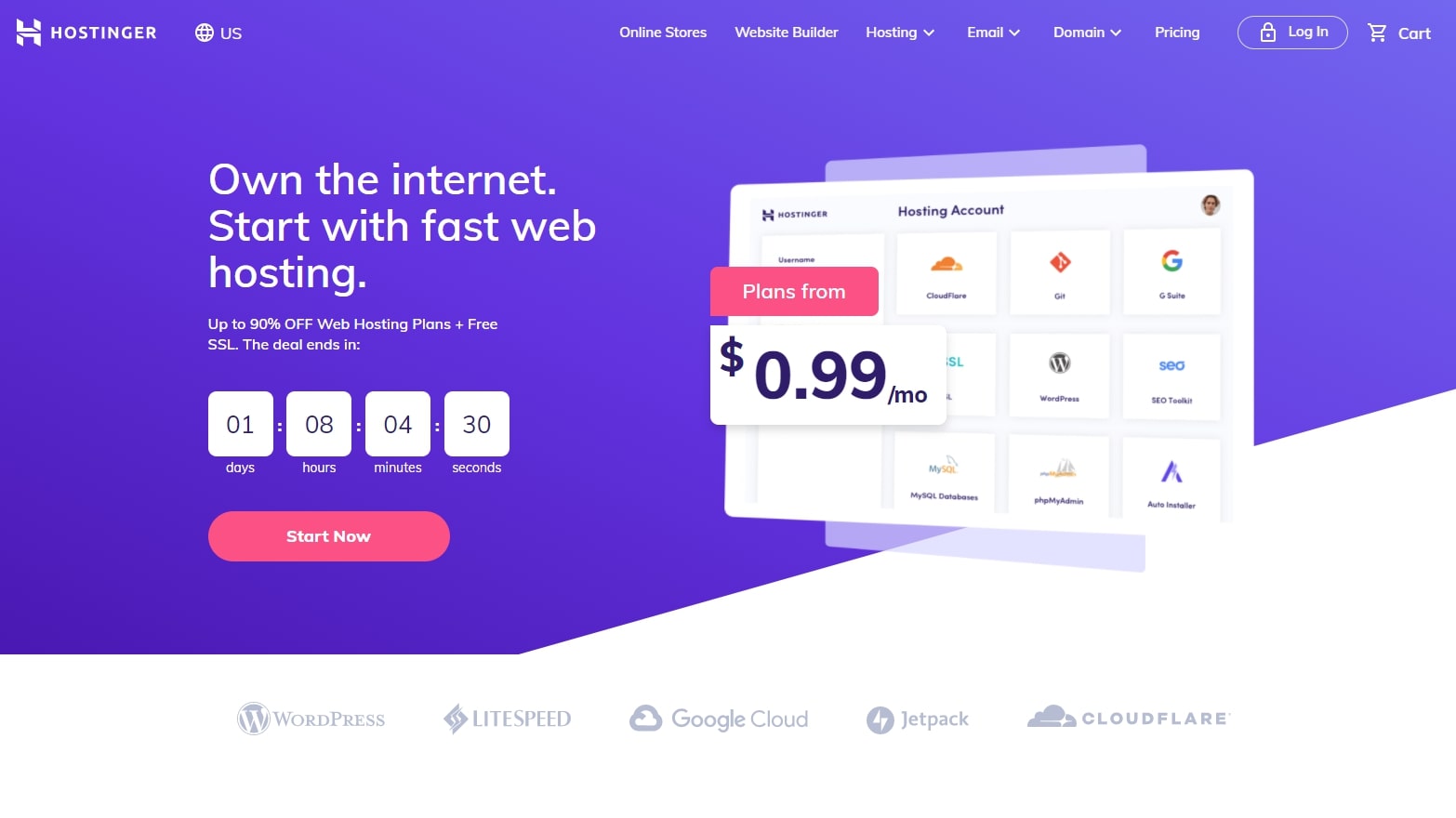
Post a Comment
0Comments